7 Best Mics for Discord to Elevate Your Voice in 2023
Introduction
Whether you’re a gamer, NFT creator, or just love to connect with your community on Discord, one thing is for sure: you need a high-quality microphone to elevate your experience. Sure, visuals are important, but let’s not underestimate the power of crystal-clear audio. After all, who wants to strain their ears trying to decipher what their friend is saying during a heated gaming session or community chat?
That’s where we come in. In this article, we’re going to give you the lowdown on the best mics for Discord. With millions of people logging in every day to connect, collaborate, and play games with each other, having the right microphone can make all the difference. While a gaming headset is great for chatting and playing, a dedicated mic can take your audio quality to the next level.
So, sit tight and get ready to discover the best microphones for Discord that will take your experience from average to awesome.
Table of Contents
What are the Best Mics for Discord?
Users getting a microphone for Discord, Zoom, podcasting, or streaming often want one with good audio quality and easy setup. They would prefer a plug-and-play microphone instead of dealing with the hassle of XLR cables and an audio interface.
Therefore, all the microphones on this list are USB microphones, some with the option for an XLR connection.
Here are our top picks for the best microphones for Discord:
1. Shure MV7 – Most Versatile Microphone (US$249.00)
Why would you want this microphone?
You need one microphone with professional studio sound to be used in many applications.
Product Info
- Polar Pattern: Cardioid polar pattern
- Transducer Type: Dynamic (moving coil)
- Power Requirements: Powered through USB or Lightning connector
- Frequency Response: 50 Hz to 16,000 Hz
- Sensitivity: -55 dBV/Pa (1.78 mV/Pa) @1kHz
- Max SPL: 132 dB (Digital Output)
- Output Connection: Micro-B USB / XLR
- Headphone Output: 3.5mm (1/8″)
- Weight: 0.55 kg (1.21 lbs)
- Accessories: 10-foot Micro-B to USB-A cable, black windscreen, 1 m Lightning cable
Features
- Touch panel for muting, headphone mix, monitoring volume, and gain control adjustment
- Headphone output for monitoring
- ShurePlus MOTIV desktop application for audio processing
Pros
Cons

Shure MV7
2. Rode NT-USB+ – Best Value for Money (US$169.00)
Why would you want this microphone?
You want to get the most out of every dollar you are paying for a microphone in terms of features and sound quality.
Product Info
- Polar Pattern: Cardioid polar pattern
- Transducer Type: Pressure gradient condenser
- Power Requirements: 5V @ 500mA (USB Bus Power)
- Frequency Response: 20 Hz to 20,000 Hz
- Sensitivity: N/A
- Max SPL: 118 dB
- Output Connection: USB-C
- Headphone Output: 3.5mm
- Weight: 0.54 kg
- Accessories: tripod stand, pop filter, storage pouch, ring mount, 3m SC29 USB cable
Features
- High-gain Revolution Preamp™ with ultra-low noise
- Internal DSP (digital signal processing) with APHEX® audio processing through RODE Connect or RODE Central app
- Dials to adjust the monitoring level and headphone mix controls
- Zero latency stereo headphone monitoring
- Detachable pop filter and tripod stand
Pros
Cons

Rode NT-USB+






























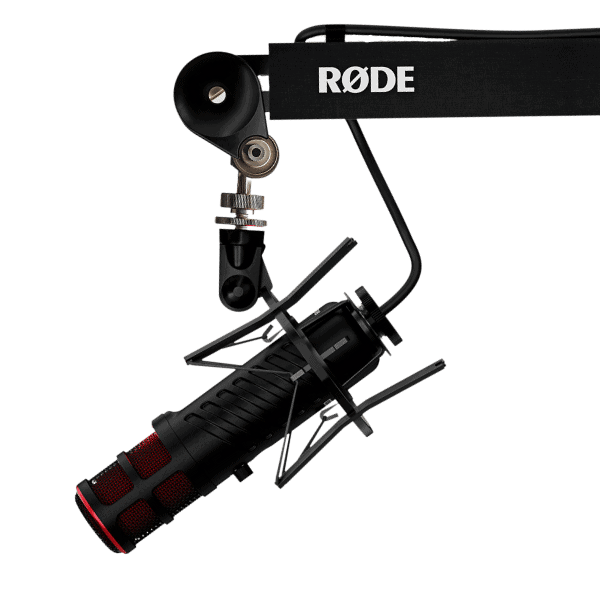













Wow, really well researched and well written article! Really impressed with all the microphone recommendations. I was searching for a good plug-and-play microphone to chat with my Discord friends and was considering the Blue Yeti for quite awhile since so many people have been talking about it.
But after seeing your recommendations, I think I’ll go for the Elgato Wave 3, I really like the idea of the Clipguard feature and the Wave Link software!
Keep up the good work!! 🙂
Thanks so much for your kind compliments! Yes that is true, many people often recommend the Blue Yeti because it has been in the game for many years, one of the first few USB mics in the market, so you won’t go wrong with it if you purchase that. But I often recommend the Elgato Wave 3 to people as well because you’re getting so much for the price you pay, not just a great mic! The Clipguard and Wave Link are really game-changers indeed!