7 Best Budget Audio Interfaces for Your Home Studio in 2023
Introduction
We recognize that selecting the correct audio interface can be difficult, especially if you’re new to audio recording. However, regardless of skill level or price, everyone deserves access to high-quality audio equipment.
That’s why we’ve put up this guide to assist you in sorting through the various possibilities and choosing a budget audio interface that meets your requirements. Whether you’re a novice seeking to record your first podcast or a seasoned veteran working on your next album, we offer some helpful insights and tips.
So, if you’re ready to step up your audio recording game without breaking the bank, let’s dive in and look at some of the best budget audio interfaces on the market!
Table of Contents
What are the 7 Best Budget Audio Interfaces in 2023?
At $100-$150, most audio interfaces have similar sound quality and features, making it difficult to determine the best budget audio interface.
However, we have identified unique features in these cheap audio interfaces, such as a loopback feature for the Arturia MiniFuse 2, a vintage tone for the UA Volt 1, a sparkling Air mode for the Focusrite Scarlett 2i2, and more.
Here is our list of the 7 best budget audio interfaces in the market.
1. Arturia MiniFuse 2 – Best Budget Audio Interface with the Most Features (US$149.00)
Why would you want this Audio Interface?
You want all the features of a good-quality budget audio interface, including MIDI connections, an extra USB-A port, and ‘loopback’ functionality for recording system audio.
Product Information:
- A/D Resolution: up to 24-bit/192kHz
- Computer Connectivity: USB C bus powered & USB type A hub
- No. of channel: 2
- Number of Preamps: 2 x mic
- Gain range: 56dB
- Equivalent Input Noise (EIN): -129dB typical (A-weighted)
- 48V Phantom Power: Available
- Analog Inputs: 2 x Combination XLR/ TRS input for vocal or line input
- Analog Outputs: 2 x 1/4″ TRS output, Headphones: 1/4″ Headphone output,
- MIDI I/O: 1 x DIN 5-Pin Input / 1 x DIN 5-Pin Output
Features:
- 5-year warranty
- 1 x stereo virtual loopback channel for capturing computer audio
- 1 x headphone output with volume control and input/USB mix knob
- Additional USB-A Hub port
- 6-stage level meter
- Traditional 5-pin MIDI DIN I/O for synths, drum machines, and MIDI-enabled processors
- Software bundle: Ableton Live Lite, Analog Lab Intro, Arturia FX, Native Instruments Guitar Rig 6 LE, Splice Creator Plan, and a 3-month subscription to Auto-Tune
Pros
Cons

Arturia MiniFuse 2
2. Focusrite Scarlett 2i2 3rd Gen – Best Budget USB Audio Interface for a Bright Tone (US$189.99)
Why would you want this Audio Interface?
You want a highly popular and recognizable audio interface that can create bright tones for your vocals and instruments.
Product Information:
- A/D Resolution: up to 24-bit/192kHz
- Computer Connectivity: 1 x USB Type-C (USB 2.0) bus powered
- No. of channel: 2
- Number of Preamps: 2
- Gain range: 56 dB
- Equivalent Input Noise (EIN): -128 dBu typical (A-weighted)
- 48V Phantom Power: Available
- Analog Inputs: 2 x XLR-1/4″ combo (Mic/line/Hi-Z)
- Analog Outputs: 2 x ¼” TRS Line outputs: 6.3 mm jack balanced, Headphones: 1 x 1/4″
- Direct monitoring switch
Features:
- Switchable Air mode gives your recordings a brighter, more open sound
- INST button for guitar pickup
- Headphone output with independent level control
- Unique gain halo indicators
- Direct monitor switch
- Includes Ableton Live Lite and Pro Tools First software
Pros
Cons

Scarlett 2i2 3rd Gen














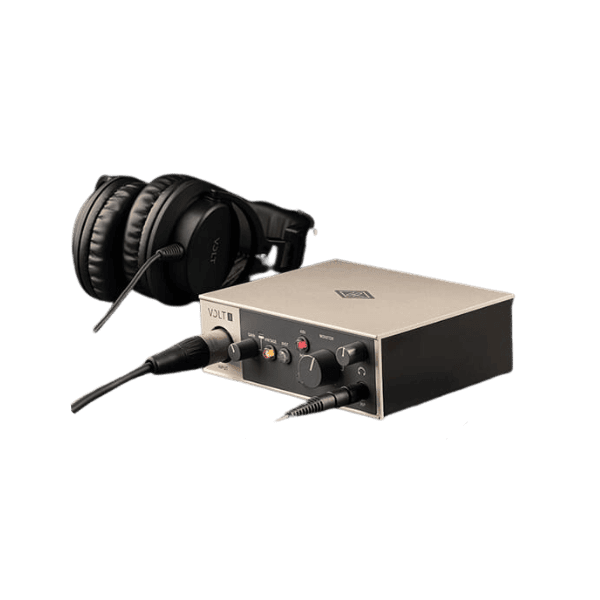








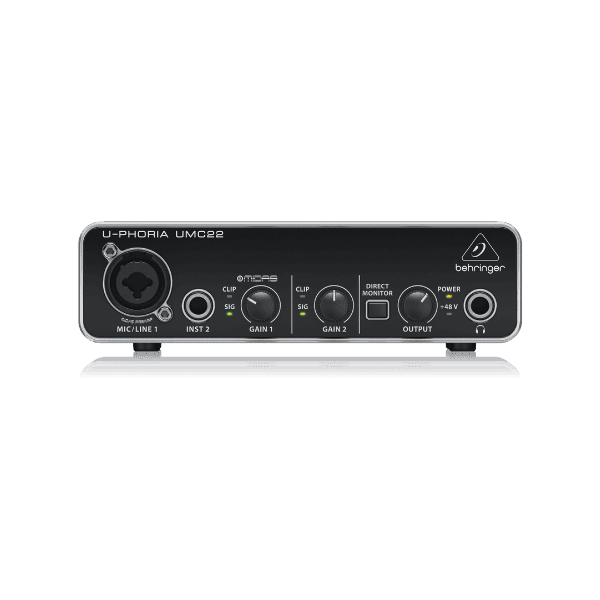














Just bought a cheap XLR mic coz I was thinking of doing some podcasting, so I was searching for a cheap audio interface to pair with my mic. I’ve definitely heard of the scarlett 2i2 but wanted to see if I can find some alternatives and it seems like the Behringer UMC22 is a cheaper alternative that can serve my purpose. Thanks for the recommendations!
Yes the UMC22 is definitely a good budget choice! It’s got everything you need just for starting out and does fairly well compared to its competition, just that it does not have any special features on the audio interface. Thanks for the compliment! 🙂