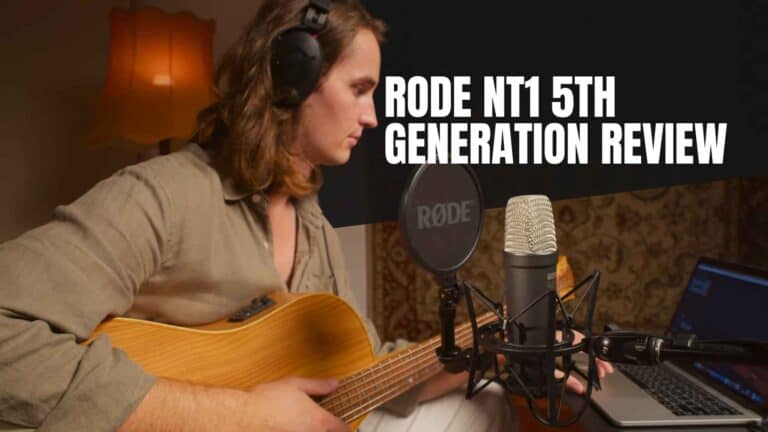PreSonus Studio 24c Review: Good Audio Interface with Excellent Software Bundle
Introduction

The PreSonus Studio 24c is the entry-level audio interface in the PreSonus Studio Series line of audio interfaces. However, this does not mean it lacks quality and features.
Housing award-winning mic preamps, the Studio 24c promises pristine recordings, whether capturing a melodious vocal or a soulful guitar strum.
The inclusion of a professional software suite ensures that from inception to execution, every musical journey is smooth and uninterrupted.
Dive into our PreSonus Studio 24c review as we dissect this audio interface and why it’s great for those who are just starting out in music production.
At a Glance
The PreSonus Studio 24c stands out as a remarkable audio device in form and function. Its sturdy and robust build immediately grabs attention and is clearly designed to endure the challenges faced by mobile recording enthusiasts.
The Studio 24c boasts a comprehensive front panel control, showcasing two combo inputs with LED level meters centered between them. All control knobs and buttons are conveniently positioned to the right.
A notable feature is the 4-bar level meter which acts as a rough guide for you to monitor the input and output levels as you adjust the control knobs.
It also comes with a good number of I/O ports on the front and back of the audio interface, such as combo jacks, mains out, MIDI ports, a headphone jack, and USB-C port. And not to forget PreSonus’ generous software suite to help you get started on your music production journey.
Pros
Cons
Design and Build Quality

The first impression you’ll get when you lay hands on the PreSonus Studio 24c is its weight. At a hefty 2 lbs, it weighs nearly double that of some of its counterparts, such as the Scarlett 2i2 and Arturia Minifuse 2. In hardware, weight often equates to quality and durability.
The PreSonus Studio 24c is built to last with a robust all-metal frame. I appreciate how its shiny blue extruded aluminum sides contrast with its matte-black body, giving it a sleek, contemporary look while also making it resistant to fingerprints.
The dials are efficiently arranged to the right of the level meters and feel very firm. However, I didn’t particularly like that PreSonus cramped all five knobs so closely together compared to some of its competitors that have them nicely spaced out. Even someone like me, with relatively small fingers, would find it slightly uncomfortable to turn the knobs.
Input / Output Connections and Connectivity

The input connections are organized on the left side of the level meters, while the dials are on the right. This design ensures that the input connections are comfortably distanced from the control knobs, optimizing ease of use.
While it’s logical to segregate input connectors on the front and output connectors on the back, some users might find it inconvenient to plug and unplug headphones from the rear of the device.
The front panel houses two XLR and TRS combo jack inputs. The XLR connection is primarily for microphone input, whereas the TRS connection accommodates both line level and instrument input.

The Studio 24c’s rear panel is equipped with a modern USB Type-C port, ensuring faster data transfer rates and universal compatibility.
This is supplemented with a MIDI in/out connection, allowing for seamless integration if you intend to connect older musical instruments.
While the MIDI connections seem to be an advantage, they represent somewhat outdated technology.
There are also two main audio outs for connection to studio monitors and a 1/4″ headphone jack for additional connectivity options. This variety ensures seamless integration with various streaming setups and musical instruments.
Sound Quality
Award Winning XMAX-L Preamps

Featuring a 2-in/2-out configuration, the PreSonus Studio 24c is capable of delivering high-quality and clean audio with its acclaimed XMAX-L mic preamps.
The XMAX-L mic preamps enable the Studio 24c to have a very low EIN (Equivalent Input Noise) of -126 dBu, comparable to other well-known audio interfaces like the Scarlett 2i2, Arturia Minifuse 2, and the Universal Audio Volt 2.
Its low EIN allows you to reduce the gain slightly to get extra headroom for louder parts in your mix, preventing clipping. Even when you bring the volume levels back up in post-production, you’ll experience negligible noise from the preamps.
However, the PreSonus Studio 24c does not have much gain, with a max input level of +10dBu and a gain range of 50 dB. This means you’ll probably need a gain booster like a Cloudlifter or Fethead if you are connecting a gain-hungry microphone like the Shure SM7B to the Studio 24c. Otherwise, you will have to boost the levels up in post-production to get an audible volume, but that might introduce some noise.
High-Resolution Digital Converter
Additionally, its high-quality digital converter, with a dynamic range of 108 dB, allows the capture of loud instruments, while its high sample rate of 192 Hz ensures the audio is captured with the highest fidelity. This assures flawless recordings, whether capturing the rich harmonies of a guitar, the nuanced vocals of a singer, or even the loud distortion of an electric guitar.
Powerful Headphone Amps
Another great feature of the PreSonus Studio 24c, which is not discussed as frequently, is its high-quality headphone amp that is capable of adequately powering headphones with an impedance up to 150 ohms – more than enough for something like a Sennheiser HD 560S.
However, the output impedance of the headphone amp is somewhat high and might affect the frequency response of lower-impedance headphones, thus altering the way they sound.
Audio Interface Control

The PreSonus Studio 24c efficiently organizes its control dials and the 48V phantom power button on the right side of the level meters, away from the input connections.
As mentioned, I wish PreSonus would space out the dials a little more, as the current placement feels rather claustrophobic.

A visually pleasing, four-bar, ladder-style LED level meter takes center stage on the PreSonus Studio 24c’s front panel, offering visual feedback for the gain level of the two input devices and main output volume. However, it is not the most precise indication of the levels, and you will still need to refer to the levels on your DAW.
Also, a blue LED light above the level meters indicates when the audio interface is connected to a device through USB.
While other interfaces, like the Arturia MiniFuse 2 and the M-Audio AIR 192|4, do have input level meters, only the PreSonus Studio 24c has level meters for monitoring both the input signals and main output. This, paired with the mix control, makes blending analog inputs with computer playback a breeze.
There’s also a “Mixer” knob, essential for users wanting to balance between the analog inputs and computer playback.
Positioned above the “Mixer” knob is a convenient button for 48V phantom power, designed for microphone inputs. As a rule of thumb, condenser microphones and active dynamic mics require phantom power. However, exercise caution if you have passive ribbon mics connected that could be damaged by 48V phantom power.
Towards the extreme right, there’s a “Main” volume control knob dedicated to the primary input located on the rear of the interface.
Just below the Main output dial, you’ll find a dedicated dial to adjust the headphone volume.
Software Bundle
An excellent software bundle can elevate an audio interface from good to excellent, and the PreSonus Studio 24c truly excels in this department. The bundle includes Studio One Artist, Studio Magic Software Suite, and Ableton Live Lite, smoothing the journey from idea to execution.

It includes a complimentary license for the prestigious Studio One Artist music production software. The integration of this software with the audio interface is seamless, enabling artists to compose, record, and produce music without any distractions.
Studio One Artist is not just another digital audio workstation (DAW). It is a creative environment that includes virtual instruments, zero instrument input latency during recording, and a comprehensive yet intuitive single-window workspace with drag-and-drop functionality. You will have access to unlimited tracks, scenes, and buses, and a complete suite of virtual instruments and effects.

The Studio Magic Software Suite is a treasure trove of plugin instruments and effects with a retail value of over US$1,000 from leading manufacturers like Maag Audio, Lexicon, Arturia, and Plugin Alliance. It includes seven virtual instruments and nine plugin effects that will spice up your productions.

Some of the more prominent plugins include the Analog Lab Intro, which offers 500 presets using classic synthesizer sounds from Arturia’s V Collection. There is iZotope Neutron Elements, an AI-powered mixing plugin that makes mixing incredibly easy with visual graphics without having to delve into the nuances of audio processors. It’s like having ChatGPT for mixing.
There is the UVI Model D, a piano software with the incredibly realistic sound of a concert grand. Another notable plugin is the Cherry Audio Voltage Modular Nucleus, a modular synthesizer made up of 22 modules and 67 presets that allow you to build your custom synthesizer from the ground up.

Ableton Live Lite, another key component of the bundle, is a streamlined version of Ableton Live, widely recognized for music production and live looping, and especially popular in the Electronic Dance Music (EDM) scene.
Also, if you download PreSonus’ Universal Control app, it allows you to change some of the settings within the Studio 24c audio interface, like the sample rate, and enable the Loopback function, which allows recording playback from your computer.
Moreover, all the software is easily accessible and downloadable from the PreSonus website and is compatible with most recording software for Mac and Windows, ensuring maximum flexibility in your music production journey.
Final Verdict

The PreSonus Studio 24c is an impressive audio interface that is robustly built, aesthetically pleasing, and features award-winning XMAX-L preamps, a unique main outputs level meter, and an extensive software bundle, making it an exceptional value for its price.
Although it is slightly larger than its peers in the same category, and the control knobs are closely spaced, these are minor inconveniences in comparison to the overall package. The comprehensive I/O options, powerful headphone amp, and high-quality digital converter ensure you can capture your sound with the utmost fidelity.
Meanwhile, the included software bundle, featuring Studio One Artist, Studio Magic Software Suite, and Ableton Live Lite, provides you with all the tools you need to bring your musical ideas to life.
The PreSonus Studio 24c is an excellent choice for both beginners and experienced musicians looking for a reliable, feature-packed audio interface. It truly stands out in its class and comes highly recommended.
Product Information
Specifications:
- Resolution: A/D up to 24-bit/192kHz
- Connectivity: USB C (USB 2.0)
- Channels: 2
- Preamps: 2
- Gain Range: 50 dB
- Maximum Input Level: +10dBu
- EIN: -126 dBu typical (A-weighted)
- 48V Phantom Power: available
- Inputs: 2 x Combination XLR/ TRS input for vocal or line input
- Outputs: 2 x 1/4″ TRS outputs to monitors, Headphones: 1/4″ output
- Mixer control: Mixer control: to listen to the input signal or the Playback signal
- MIDI: 1 x DIN 5-Pin Input / 1 x DIN 5-Pin Output
Features:
- High-quality converters and Pro-grade XMAX-L mic preamps
- LED level meters (2 input, 2 main output)
- Mixer knob for low-latency direct input monitoring
- USB-C or USB-A connectivity
- Bundled software: Includes Studio One Artist, Studio Magic Software Suite, and Ableton Live Lite software

PreSonus Studio 24c