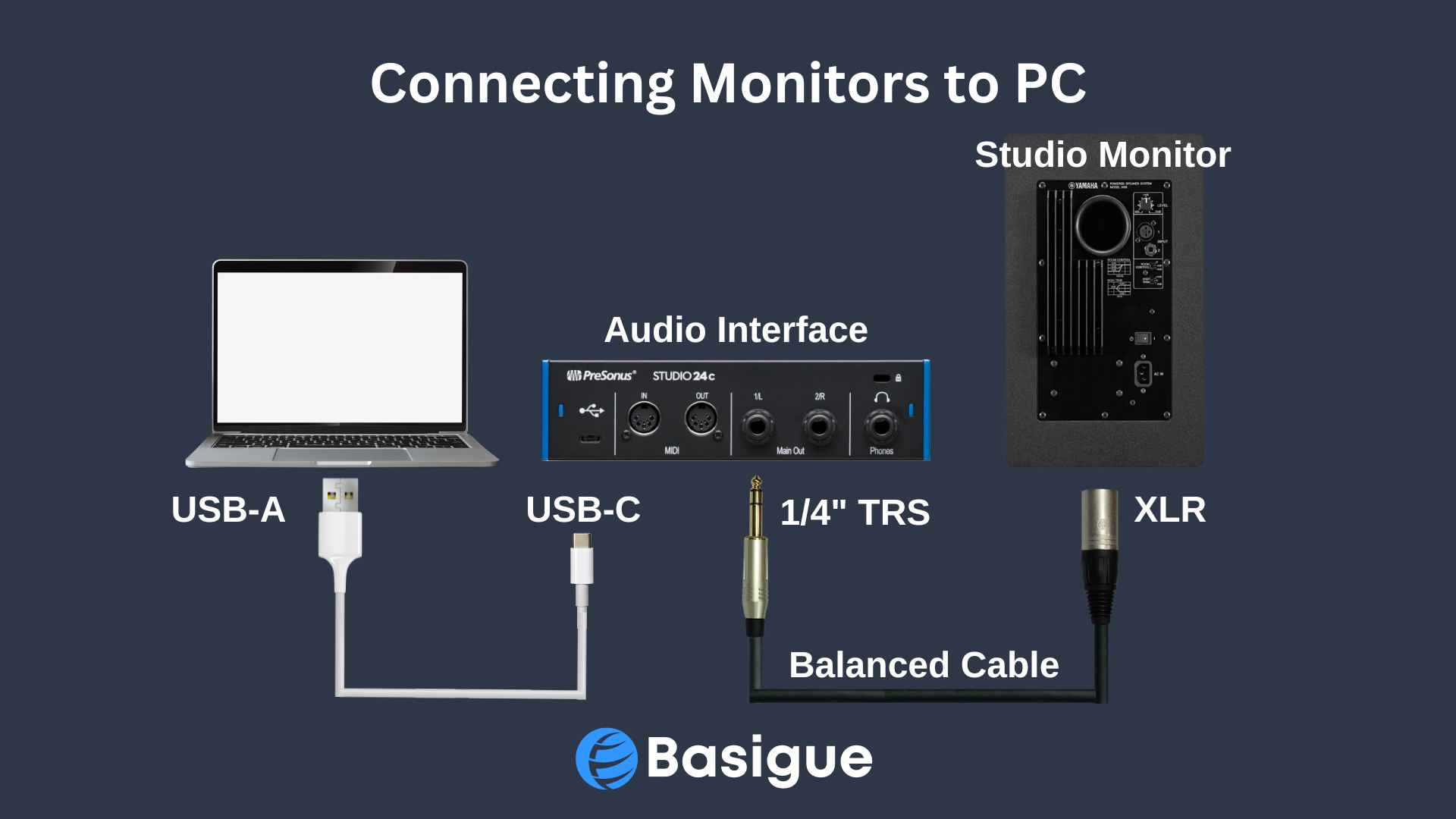5 Best Studio Monitors for Critical Listening in 2023
Finding the best studio monitors for your mixing needs can be daunting, especially when they are such an expensive investment. In this blog post, we will focus on those that have proven to be the best for critical and analytical listening, with the flattest response and highest clarity of sound.
Without further ado, let us embark on this auditory journey, exploring the best studio monitors that have earned their place in today’s competitive market. From the most popular to the best home studio monitors to the best professional studio monitors, we have covered all bases to help you make an informed decision.
Whether you’re a seasoned professional or a budding music producer, we’re confident this guide will prove invaluable in your search for the best professional studio monitors.
What are the 5 Best Studio Monitors for Critical Listening in 2023?
All the recommendations that we’ll be making here are active studio monitors that feature at least a 7-inch woofer to ensure sufficient bass output. In our view, smaller-sized studio monitors with 4 to 5-inch woofers often fall short in delivering the same level of bass clarity and wouldn’t qualify as one of the best studio monitors.
Now that’s out of the way, let’s get right in and look at the 5 best studio monitors you can get today.
1. Yahama HS8 – Most Popular Studio Monitor (US$ 399.99 Each)
Why would you want this Studio Monitor?
You want a trusted pair of studio monitors that is familiar to many.
Product Info
- Power Configuration: Bi-amped
- LF Driver Size: 8″ woofer
- HF Driver Size: 1″ tweeter
- Total Power: 120W
- LF Driver Power Amp: 75W
- HF Driver Power Amp: 45W
- Frequency Response: 38Hz-30kHz
- Crossover Frequency: 2kHz
- Input Types: 1 x XLR, 1 x 1/4″ TRS
- Weight: 21.6 lbs (10.2 Kg)
Features
- Room control and high-trim controls for getting optimal room response
- Large magnets in an Advanced Magnetic Circuit design
Pros
Cons

Yamaha HS8
2. ADAM Audio AH8 – Best of the Best Studio Monitor (US$1,499.99 Each)
Why would you want this Studio Monitor?
Budget is not an issue, and you just want the best professional studio monitors.
Product Info
- Power Configuration: Tri-amped
- LF Driver Size: 8″ woofer
- LF Driver Type: Multi-Layer Mineral Fiber
- MF Driver Size: 3.5″ river
- MF Driver Type: Dome Cone Hybrid, Multi-Layer Mineral Fiber Cone
- HF Driver Type: Rotatable X-ART with HPS Waveguide
- Total Power: 340W
- LF Driver Power Amp: 250W
- MF Driver Power Amp: 70W
- HF Driver Power Amp: 20W
- Frequency Response: 34Hz-41kHz (-3dB), 31Hz-45kHz (-6dB)
- Crossover Frequency: 400 Hz, 3.0 kHz
- Maximum Peak SPL @ 1m: 105dB (sine bursts), 116dB (IEC-weighted noise)
- Connection Types: 1 x XLR, 1 x RCA, 1 x RJ45 for ethernet cable
- Weight: 13.6 kg (30 lb)
Features
- 8″ Multi-Layer Mineral woofer with a large front-firing port for a strong and bassy response
- 3.5-inch Multi-Layer Mineral mid-range driver for a full-bodied sound
- Hand-folded X-ART tweeter for crisp and natural high-ends
- Rotatable tweeter waveguide for different speaker orientation
- 4-band Room Adaptation settings for quick EQ adjustments
- 6-band parametric equalization for more granular control
- 3 unique Voicing Profiles for flat or colored response
- Integration with Sonorworks SoundID Reference with set-and-forget style calibrated audio
- Onboard DSP integrated with A Control software for remotely adjusting speaker settings and storing calibrated audio
- 5-year warranty
Pros
Cons

ADAM Audio A8H