5 Best Gaming PC under $1000 in 2023 – The Ultimate Guide
You’re on a tight budget but still want a great gaming computer? If you are looking for the best gaming PC under $1000 in 2023, you’ve come to the right place.
Choosing the best prebuilt gaming PC on a budget can be tough, especially if you are unfamiliar with PC specifications and terms. Should you be going for aesthetics or performance? Should you save an extra $150 or spend it to get a gaming PC with better components?
We’ve done the hard work for you and scoured the internet to find the best prebuilt gaming PC under $1000. We’ve labeled them differently, such as ‘most popular gaming PC’ or ‘best cooling system,’ so you can quickly identify the kind of gaming PC you are looking for.
Table of Contents
Our Top Picks for the 5 Best Gaming PC under $1000 in 2023
Without further ado, here are the 5 best prebuilt gaming PC under $1000:
1. CYBERPOWERPC Gamer Xtreme – Most Popular Gaming PC

Specifications
Features
Pros
Cons

CYBERPOWERPC Gamer Xtreme
2. HP Victus 15L Gaming Desktop – Best Components and Performance

Specifications
Features
Pros
Cons

HP Victus 15L Gaming Desktop
3. AVGPC Hellfire II Gaming Computer – Best Cooling System

Specifications
Features
Pros
Cons

AVGPC Hellfire II Gaming Computer
4. Skytech Shadow 3.0 Gaming PC – Best Aesthetics

Specifications
Features
Pros
Cons

Skytech Shadow 3.0 Gaming PC
5. HP Pavillion Gaming Desktop – Best Budget

Specifications
Features
Pros
Cons

HP Pavillion Gaming Desktop
How Did We Choose?
We have searched the internet for the most well-known and popular gaming PCs from reputable manufacturers and OEMs. We dug through tons of Amazon listings and reviews, manufacturers’ websites, YouTube reviews, and blog reviews to find great and affordable prebuilt gaming PCs for our readers.
We evaluate each gaming PC based on multiple factors such as the value for the price, whether the latest gaming PC components were used, reviews, and any other special features.
However, rest assured that for all the 5 prebuilt gaming PC that we recommend, even the most budget one, has minimally a Ryzen 5 5600G CPU (equivalent to Intel Core i5-11400), Radeon RX5500 (equivalent to NVIDIA GeForce GTX 1650 Super) and 8GB of RAM.
How to Choose the Right Gaming PC?
Finding the best prebuilt gaming pc under $1000 (or any PC) can be daunting for a person with little PC knowledge.
Just like making a purchasing decision for any other product, the two main questions boil down to what you want to do with the product and what your budget is.
There are four questions to ask when making a purchasing decision on a prebuilt gaming pc:
1. Decide on the games you will play and with what settings
It is not just the game you play but also the settings you choose to play that will determine your system’s requirements.

There is a vast difference between playing Roblox and playing Far Cry 6. You can probably make do with an i3 processor without any dedicated graphics card and 2GB RAM to play Roblox. But you will need an Intel Core i5 processor, 8GB of DDR4 RAM, and an NVIDIA GeForce GTX 1650 to play Far Cry 6 at the lowest graphics setting at 1080p, and you’ll only be getting a measly 30 FPS with that.
And there is also a difference between playing Far Cry 6 at 1080p at the lowest settings compared to playing it at 1440p with an ultra preset and ray tracing. To play at 1440p ultra preset, you will need an i7 processor, 16GB of RAM, and NVIDIA GeForce RTX 2070 Super to get 60 FPS. This could mean an additional $400-$500 in your budget compared to a system playing on a low preset.
Always check the game’s recommended system requirements and choose a slightly better system to get the best gaming experience.
2. Decide if you will be using the PC for graphic-intensive work like Photoshop, video editing, or live streaming
If you are using your computer to run video editing or 3D modeling software like Adobe Premiere Pro, Davinci Resolve, or Blender, you would still need a powerful processor and GPU.
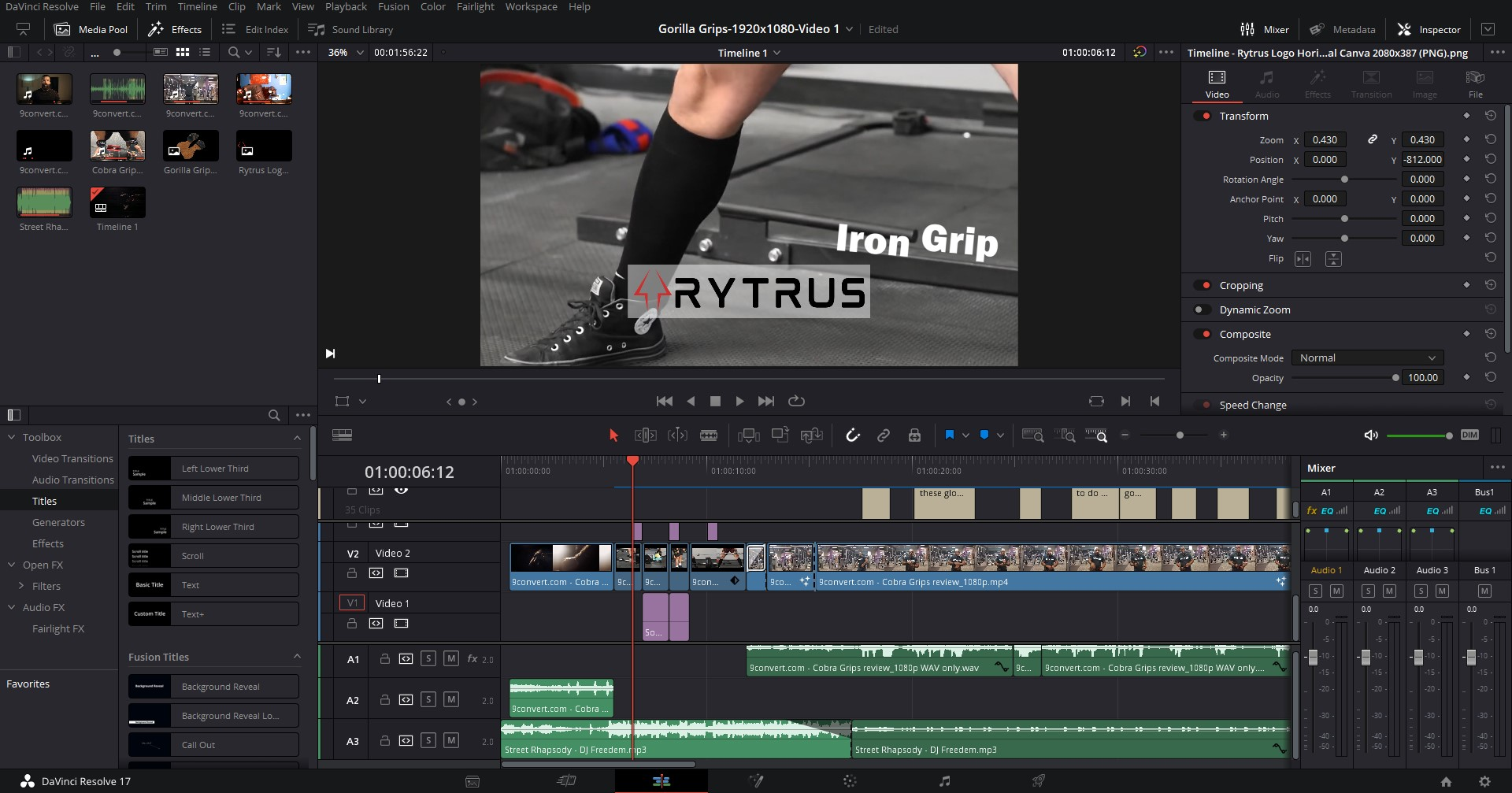
I remembered the days when I was doing video editing with Davinci Resolve on an 8-year-old laptop that was using an i7 processor (amazing at that time), 8GB of RAM, and an NVIDIA Quadro 2GB graphics card, the software was painstakingly laggy, and it can take almost an hour to render a 3-minute video. But when I switched to a Dell G15 laptop with Ryzen 7 5800H, 16GB of RAM, and NVIDIA GeForce RTX 3060 graphics card, the rendering time was reduced from one hour to just 5 minutes!
Also, if you intend to live stream games on Twitch, you cannot use the recommended system requirements for the games you intend to live stream. You need a better system to run the game and live stream simultaneously.
Therefore, it is important to note that not only the games determine the system requirements but also the use of other graphics-intensive software. Also, to set up a live stream, you’ll need other streaming equipment, such as a good webcam, a high-quality USB mic, an audio mixer, streaming software, and some good lighting.
3. Decide how many games you want and how big they are
Games like Far Cry 6 and Cyberpunk 2077 have file sizes between 60-70 GB; just two of these games combined will take up almost 140GB of storage. If you are using a 256GB SSD, that would not be enough.
Most people will recommend getting at least 500GB SSD of storage. Also, if you are using an M.2 SSD, you would want to get a 500GB NVMe SSD instead of an M.2 SATA SSD. This is because the read and write speed of an NVMe SSD is almost 10 times faster than that of a SATA SSD.
If you have files you don’t access often but want to store, like photographs and videos, you can consider adding a 2TB HDD, as they have slower speeds than SSDs.
4. Decide on your budget
Now, that’s the biggest limiting factor of any purchasing decision. If budget was not a concern, everyone would be going for an Intel Core i9-13900k, NVIDIA GeForce RTX 4090, 64GB of RAM, and an AIO liquid CPU cooler, but that would cost close to $5,000.
However, since this article is about finding the best gaming pc under $1000, we can safely assume that your budget is under $1000.
You don’t necessarily have to spend $1000. If you are on a tighter budget, it is still possible to get a decent prebuilt gaming pc for around $700.
What to Look Out for in a Gaming PC?
There are tons of terms, jargons, and specifications that can confuse even seasoned enthusiasts. Terms like M.2, PCIe, NVMe, AHCI, 802.11ax, DDR4, DDR5, DLSS, Ti, non-Ti, XT, non-XT are thrown about by PC gurus with the assumption you know what they are talking about.
While it is hard to review a prebuilt gaming PC (or any PC) without using such jargon, and we cannot explain every single term in this article, it is still helpful to know the main components that contribute to the bulk of a gaming PC’s performance, as well as things to take note of that can influence your purchasing decision.
Here are some of the things to look out for when looking for the best prebuilt gaming PC:
CPU or Processor
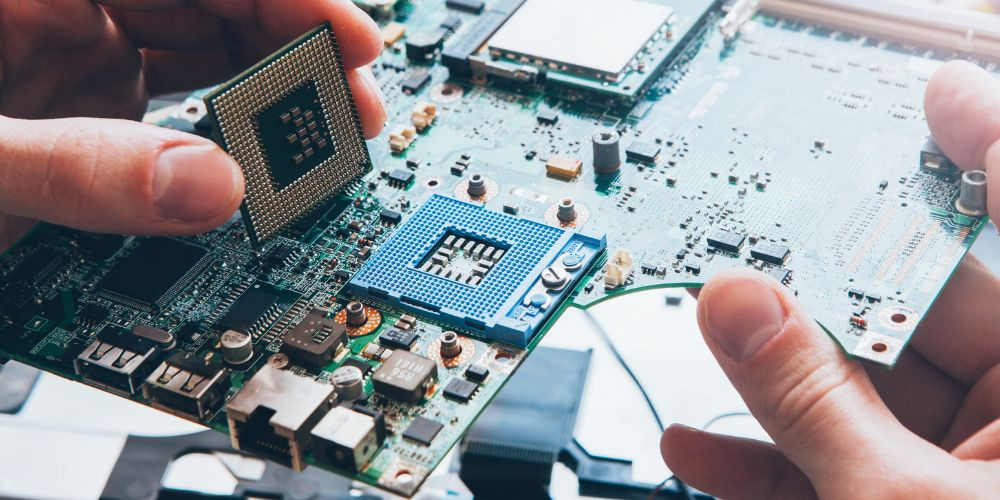
The CPU (Central Processing Unit), or the processor, is sometimes known as the computer’s brain, although technically, your entire PC is a brain.
The processor is responsible for handling the processing of data and tasks, executing AI commands, and computing equations. While most people would argue that a graphics card is more important than the processor for a gaming pc, a good processor can give still significantly improve a game’s FPS.
A processor can have 2 to 16 cores; the more cores, the better. All the processors in this article have between 6 to 8 cores, more than sufficient to run most games.
Also, different processors come with different base frequencies or clock speed, which measures the number of cycles per second executed. Multiple instructions are carried out per clock cycle. The base frequencies of the processors in this article are between 2.9GHz to 3.9GHz, with higher base frequencies often indicating a faster processing speed.
For a more in-depth understanding of CPUs, check out our article on What is a CPU, and how to Choose the Best One?
GPU

The GPU (Graphics Processing Unit) is responsible for graphics and video rendering. They often work hand-in-hand with the processor of your gaming computer to give you clear graphics and fast frame rates.
There is always confusion when people use the terms GPU, graphics card, and video card interchangeably. However, they are completely different!
A graphics card consists of several components like the PCB, VRAM, heat sink, cooling fans as well as the main component, which is the GPU that does the actual workload for graphics rendering.
A video card, however, is meant to handle encoding, decoding, capturing and outputting of video.
GPUs are manufactured mainly by NVIDIA or AMD, with GeForce under the NVIDIA brand and Radeon under AMD.
The minimum GPU recommended for the lowest-end gaming computer in this article is the Radeon RX5500 has 4GB memory and is equivalent to the NVIDIA GeForce GTX 1650 Super in performance.
RAM
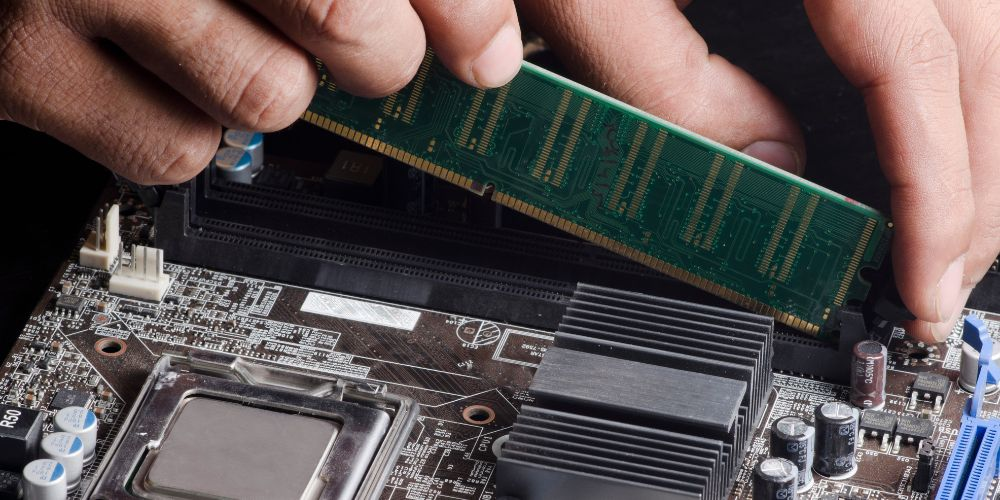
The RAM (Random Access Memory) is a crucial component of a gaming PC. A higher RAM allows for more programs to run simultaneously.
RAM acts as a form of temporary data storage for your processor to access immediately. This often happens when a program has already been loaded up from the SSD or hard disk and is currently running. The RAM has a much higher bandwidth than an SSD and takes a short path to the processor’s cores.
Every prebuilt gaming PC these days needs at least 8GB of RAM to have smooth gaming performance. Often many gamers would even argue that 8GB of DDR4 RAM is not enough and would suggest upgrading to dual-channel 16GB DDR4 RAM, and doing this would often increase the average frame rates per second (FPS).
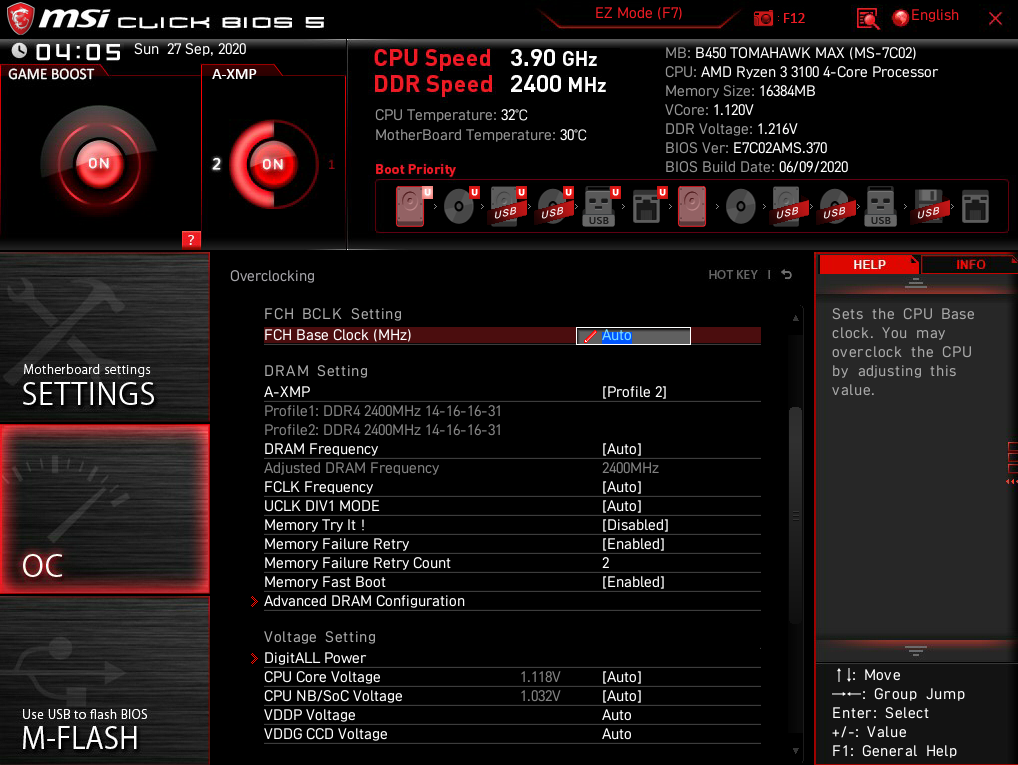
Most RAMs would advertise being able to run at speeds of 3200MHz or 3600MHz, but you’ll often notice that it’s only running at 2133MHz or 2666MHz in the task manager. You must manually go into your gaming PC BIOS to enable XMP for the RAM or manually adjust the DRAM frequency.
Storage Space

As mentioned above, if you intend to play lots of graphics-intensive games, then a 256GB SSD would be insufficient.
You would want an M.2 500GB NVMe SSD compared to a regular M.2 500GB SSD with a SATA interface due to the former’s higher bandwidth.
Also, you can make do with a hard disk drive (HDD) for files you don’t often access, like photographs and videos.
Design and Aesthetics
While aesthetics are technically the least important component, since they do not contribute to gaming performance, I’m sure you would still want your prebuilt gaming PC to look badass.
I mean, you’ve already spent close to a thousand bucks on your gaming computer, and you’ll be looking at it nearly every day. You might as well choose a good-looking one, right?
Older PC cases have simple and practical designs; they are often fully opaque and do not show internal components and electronics, which are often not too pleasing to the eyes anyway.
The design and aesthetics of gaming PCs have come a long way, with PC cases having tempered glass panels to view the internal construction, beautifully constructed motherboards, graphics cards, and cooling fans, all of which can have dazzling RGB lighting. Even the RAM sticks can have RGB lighting!
Ports and Connectivity

Don’t estimate the importance of having sufficient ports for your gaming desktop PC. Have you ever used a gaming PC and suddenly wished you had just one extra USB-A port to plug in your external hard disk? You’ve already plugged in your USB receivers for your wireless keyboard, mouse, and speakers and used up all your ports.
Or perhaps you want to record some music and decide to connect your audio interface to your gaming PC, only to find out it does not have a USB-C port.
It’s a good thing most gaming PCs these days come with sufficient ports, usually 2 USB-A ports on the front panel, a headphone and mic combo jack, and more ports at the back, including HDMI ports, DisplayPorts, and an ethernet port.
Future upgradability
If you decide to buy a prebuilt gaming PC with the intention to upgrade it in the future, you would want a gaming desktop with the necessary components that allow for this.
If you purchase a prebuilt gaming PC from PC manufacturers such as HP, Dell, or Acer, they will likely use propriety parts for the motherboard, PC case, power supply, etc. You will not be able to use the motherboard on a different PC case, and the motherboard might have limited PCIe lanes, DIMM slots, M.2 connectors, 4-pin power connectors instead of 8 pins which means you can’t use better processors, etc.
Even if the gaming computer uses non-propriety parts, there has to be sufficient space in the gaming computer tower for a larger graphics card or a tower cooling fan.
You would want the prebuilt gaming PC to have a power supply that is 600W or more so that you can upgrade your components by at least one grade. For example, upgrading the GPU from an NVIDIA RTX 3050 to RTX 3060, or upgrading the processor from an AMD Ryzen 3 to an AMD Ryzen 5.
Also, the power supply should ideally have the 80 Plus Gold certified rating for better energy efficiency.
Warranty
There are horror stories of gaming PCs having problems, crashing, blue screens, system overheating, etc., just a couple of months after receiving it. This is why you must ensure your prebuilt gaming PC has at least a one-year warranty.
Frequently Asked Questions (FAQs)
We’re certain you have many questions regarding gaming PCs. While we cannot answer every question, we have addressed some of the more common and frequently asked questions.







